On Sunday 14th July, I released an update to Inbox When Ready.
For some users, this update triggered a Chrome permission warning. These users will need to accept the new permissions to continue using the extension.
If Inbox When Ready is working as normal for you, no further action is required.
You may see a message that says "Inbox When Ready is disabled". If you do, just click "Accept permissions" to re-enable the extension.
If you don't see that message, then the steps are:
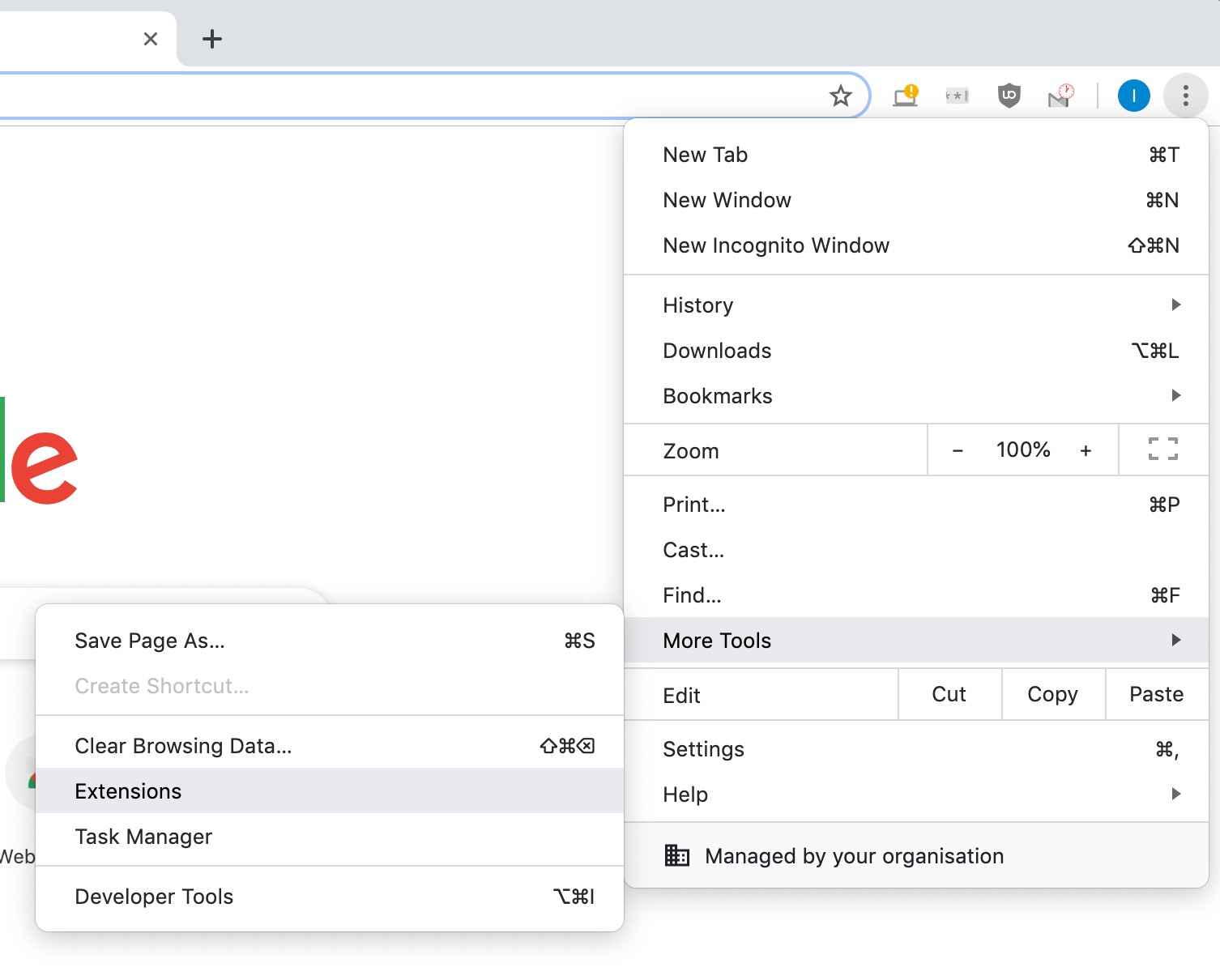
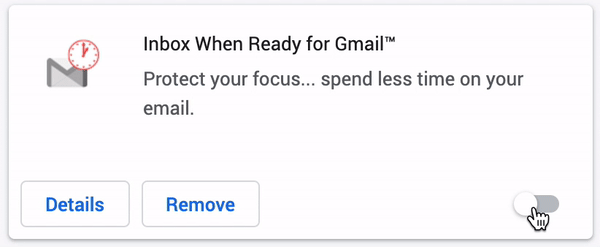
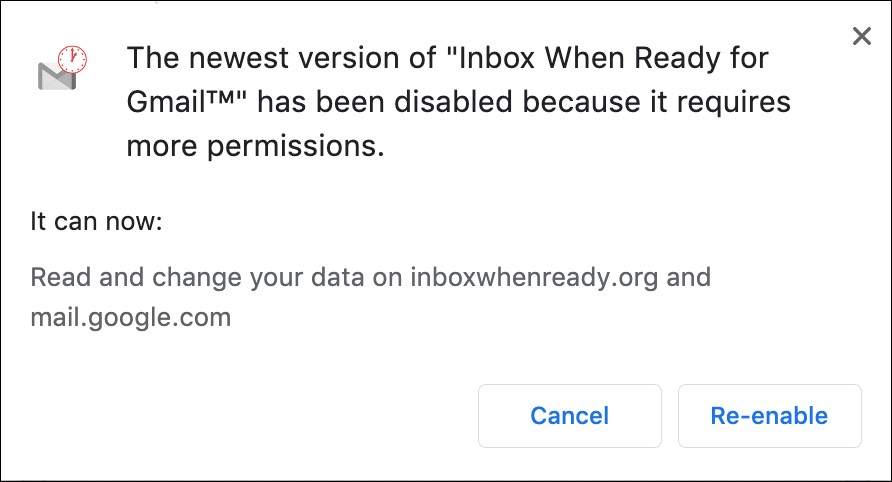
I'm truly sorry for the hassle here. 💖
If you want to understand why all this is necessary, please keep reading. Otherwise, have a great day! 👋
As of version 1.5.22, Inbox When Ready requires access to the following domains:
The permission request for mail.google.com has not changed from previous versions. This permission is required to add the Inbox When Ready features you know and love to the Gmail web interface.
The July 14th update to Inbox When Ready removed support for Inbox by Gmail – an alternative version of Gmail which Google retired this spring.
Honestly, I did not expect that merely removing a permission request (for inbox.google.com) would trigger the standard Chrome permissions warning. The Chrome developer documentation is a little vague on this point, and, unfortunately, it is difficult to test these update warnings ahead of time. I recognised this uncertainty and decided to go ahead with the release without giving users advance notice of possible permission warnings. Since you're reading this, you know that it didn't work out how I hoped. 😐
I noticed the warnings shortly after doing the release. Given that I had unwittingly committted us to go through the permission-update-warning rigmarole, I quick-released a further permission change in version 1.5.22. This change adds a request for access to inboxwhenready.org. This is a change I've been wanting to make for a while – access to this domain will make it easier to add new features in the future (such as the ability to configure different settings on different Gmail accounts, and historic inbox usage data).
As a reminder, here's the short version of the Inbox When Ready privacy policy:
Inbox When Ready is designed with privacy and security in mind.
When you install the extension, it requests the minimum browser permissions that are required to make changes to the Gmail web interface.
Inbox When Ready will never read your emails, and it does not require API access to your Gmail account. This makes it more secure than the vast majority of browser extensions for Gmail, and suitable for use with Google's Advanced Protection Programme.
The extension is reviewed on a regular basis by the security teams at the Google Chrome Web Store and Mozilla Firefox Add-ons directory.
The project is funded by paying users and run by Peter Hartree.
The full privacy policy is here.
If you've any queries, or need further assistance, please just write to [email protected].
Again, I'm sorry for the hassle here.
If you didn't already, enabling and learning Gmail keyboard shortcuts will probably save you a lot of time. My favourites are:
| Shortcut key | Action |
|---|---|
| / | Search messages |
| c | Compose new message |
| x | Select message |
| j / k | Next / previous message |
| e | Archive message |
If you have a hard time remembering these sorts of things, try spaced-repetition with Anki to make memory a choice, rather than a haphazard event.
Until next time – stay focussed. 💖